How Our CRM Helps You Manage Leads Seamlessly: A Closer Look at the Pipeline
In today’s fast-paced digital world, managing leads efficiently is the difference between growth and missed opportunities. At [Your CRM Company Name], we believe in giving businesses a clear, intuitive, and powerful tool to handle their leads — and our CRM’s Leads Pipeline View is designed to do just that.
ABOUT CRM
techdart
1/6/20251 min read
🧭 A Visual Pipeline That Makes Sense
Our CRM organizes leads into four main stages:
New
Contacted
Disqualified
Qualified
This layout offers a drag-and-drop visual interface that lets your team quickly see the status of each opportunity and shift them through the funnel with ease.
👤 Detailed Cards for Every Lead
Each lead card displays key information:
Project title (e.g., Login Page Redesign, Shopping Cart for a Clothing Store)
Client name and photo for personalization
Project value (e.g., $350, $4,500, $8,200)
Contact status
Creation date
Email and phone fields for quick communication
This ensures your sales reps have all the context they need at a glance — no more hunting through scattered notes.
🔄 Real-Time Status Updates
Every card can be updated instantly:
Move leads between stages with one click.
Add contact information, notes, or custom tags.
Track who’s working on which lead — team collaboration has never been easier.
You can also add new leads with the "+" button on each column, ensuring the pipeline stays fresh and updated.
📈 Prioritize Based on Value
From a $350 design tweak to an $8,200 full-scale inventory solution, our CRM makes it easy to sort and prioritize leads by value. This empowers your team to focus efforts where it matters most, boosting your closing rate and bottom line.
🔒 Transparency & Accountability
Team members are visibly attached to leads, making accountability clear. Whether it’s Evan King following up on a shopping cart integration or Celma Stevens managing stock software, you always know who’s responsible.
🔔 Smart Notifications & Seamless Navigation
Our sidebar offers intuitive icons for contacts, messages, tasks, and notifications — keeping your workflow uninterrupted. And user profiles, settings, and alerts are just a click away from the top bar.
Why This Matters
CRMs aren’t just databases — they’re engines that drive your customer relationships forward. Our leads dashboard offers clarity, control, and collaboration so your sales and support teams can focus on what they do best: converting leads and growing revenue.
Contact us
Whether you have a request, a query, or want to work with us, use the form below to get in touch with our team.
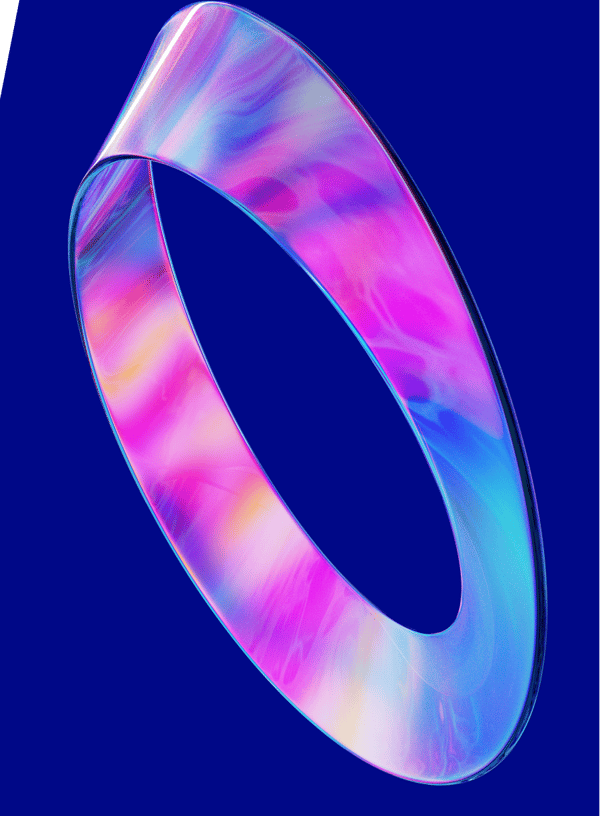

Location
MUMBAI
Contacts
8208969348
crmsupport@techdart.net
